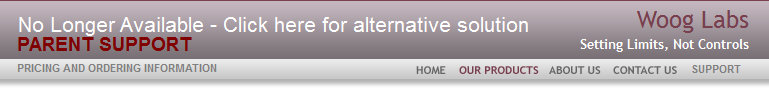
1. The device is locked to the VGA/DVI port. You cannot simply unplug it and use another cable. If the video card or computer has additional DVI ports, the PCM-1 DVI model includes port locks and an S-Video Cover Plate to prevent access to S-Video TV ports provided on some video cards. If your child attempts to add a new video card to the computer (either internally or externally with a USB to VGA adapter), simply have them remove it and confiscate the new device or remove the computer from the home until they will. If it is not obvious to you they have added a new card to the computer or that they are using the computer when not allowed, you can verify proper connection through the PC Moderator at any time they are using the computer. Press the Scroll-Lock key twice. If the purple screen is not displayed, the monitor is not connected through the PC Moderator. Press the Scroll-Lock key again, followed by Shift key to exit the purple screen.
2. Unplugging the PC Moderator from the computer's PS/2 (USB with adapter) keyboard port disables the PC Moderator and it's video output and thus is not a method of bypassing the device. Attempts to power cycle the device to "glitch" it will not be successful. It contains its own regulated power supply and reset circuitry. Further it counts power cycles between valid logins and after 3 will force an approximately 1 minute power up delay.
3. The PC Moderator cannot be removed even when the computerís case is opened. The cover of the PC Moderator extends past the device body covering access to the hex nuts on the outside so these cannot be removed. There are no screws on the inside of the computer on the video ports that would allow the device to be removed from the inside. Further, there is no easy way to cut off the device from the inside without damaging the computer and/or video card. The video card cannot be removed when the device is attached.
4. The padlock contains a hardened steel shackle and cannot be easily cut with a hacksaw. With adequate metal cutting tools (and sufficient risk of damaging the computer) the lock and device can be removed. Doing so will be painfully obvious, even to parents who are not tech-savvy. We recommend that parents remove the computer from the home for at least 2-3 weeks and make the child pay for any damage if they attempt to tamper or remove the device. Then reinstall the PC Moderator. Attempts to replace the lock with a look-alike might work for a short while until the parents test the lock with their key (which should be done periodically). Again the computer should be removed from the house for a period of time.
5. While we do supply two keys with the device, we recommend that parent DO NOT keep either key in the home. Be sure to tell your children so they wonít tear up the house looking for them! The keys are only periodically needed so they should not be kept in the home.
6. Attempts to crack passwords by using common names may help some kids if parents donít heed our recommendations. Key logging software (covert programs that capture what is typed) wonít work because we donít send PC Moderator login passwords to the PC at any time (not even during installation or setup). After 3 failed password attempts, the user must wait 10 seconds. After 9 attempts, the user must wait over a minute. This will slow down simple random attempts to guess. Also, until the parent or administrator logs on, the unit provides a power up notice with a red (rather than blue) flashing screen to indicate that this or repeated power cycling has occurred!
7. Hardware key loggers attached to the keyboard itself will also not work since products such as KeyKatcher do not log all the keys that the PC Moderator accepts for passwords. We suggest parents imbed one or more control/function keys in their password and to check for strange new hardware attached to the PC Moderator or keyboard when setting up the device.
8. DO NOT ATTEMPT TO DAMAGE THE DEVICE by applying dangerous power levels to the device through itís PS/2 keyboard plug. While you may damage the PC Moderator, you may also damage your computer. Dangerous/excess voltages applied to the unit WILL be passed into the VGA/DVI port of the computer with sufficient risk of damage to the video card and/or computer! This type of damage will be obvious upon our service inspection of the product and we are not responsible for damage caused by sabotage. Other methods to damage the device such as drenching it in liquid may also result in computer damage if internal PC Moderator power supply circuits are short-circuited. If the PC Moderator is soaked in liquid, it is likely that the liquid will be visible upon opening and inspection by parents. We recommend that children pay for all damage to the PC Moderator and/or computer and that the computer be removed from the home for 2-3 weeks.
9. Woog Laboratories is available to parents for technical support and guidance regarding the secure use of the PC Moderator. Feel free to email us with any questions or concerns.