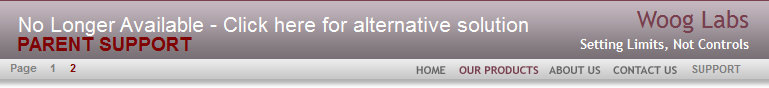
Clinical Psychologist PSY20560
(949) 422-4120
1. Install the PC Moderator (not in the presence of the child) and configure it with no daily use limits (ie. 24 hours/day) but with reasonable use time ranges set (i.e. 3pm - 9:30pm). Set the display dim feature if desired.
2. Sit down with your child and discuss your concerns about their excess use and that you have installed a device to help them with moderation. Explain that you are not expecting them to be happy but you will be expecting cooperation. Tell your child that initially you will not be limiting the amount of time they play but will be monitoring the amount so you will discuss usage in the future. Tell them that if they attempt to remove or tamper with the PC Moderator, the computer will be removed from the home for 2-3 weeks and they will be responsible for repairing any damage to the PC Moderator or computer. Follow through immediately on any transgressions including removing and discarding any additional hardware device they added to workaround the PC Moderator.
3. End of first week - Generate report of weekly usage. They may be unaware of the actual extent of use. Discuss and negotiate with your child reasonable limits for each day. If you believe your child can tolerate these limits, configure PC Moderator to these limits. Otherwise, set PC Moderator to reduce current average use by 25%. If homework or chore compliance is a problem, enable Manual Daily Enable on the days when homework needs to be completed (i.e. can use the computer when I see your homework and chores completed). Again, discuss this with your child as having become a necessity (i.e. failing academics) and as a positive way to increase motivation. Many educators believe that parents should set a fixed amount of time for homework. While simply locking out homework time from the allowed use schedule is convenient, Manual Daily Enable helps to create a strong association between completion of responsibilities and computer use as a privilege.
4. Continue each week monitoring use and reducing limits by 25% until limit goals have been met. Work vigorously to incorporate new activities into their life to replace the computer time given up. Reward using bonus time for compliance and respectful behavior. Use computer grounding if more serious defiance occurs. Understand and discuss the your child’s usage patterns and be as flexible as possible. Stand by the program even if they get angry. They will never like the PC Moderator installed, but they should learn to tolerate it over time.
Special considerations:
Excess computer use often results in strained or damaged parent/child relations. These relationships can be improved by spending time with your child and by working hard to restore the connection and improve communication. Don't be discouraged! Your child may still be angry and frustrated. With less conflict and more positive shared experiences together, your relationship with your child will improve. Contact a therapist or counselor if you are having trouble reconnecting with your child. Also get help from an adolescent and family therapist if child remains non-compliant or new problems emerge such as violence, depression, or substance abuse. If excess computer use is masking depression, anxiety, OCD or ICD, symptoms of these disorders may surface as use is reduced. Get immediate help if the child threatens suicide or harm to self, others or property.