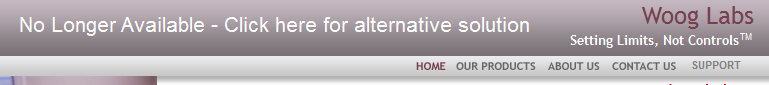





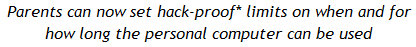
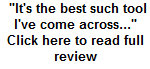
parental controls...

don't want them to know that you are using software to monitor their on-line activity?

PC Moderator restricts use by shutting off signals to the display (connected to the PC Moderator) when your child is not allowed or has exceeded the time limits you have set. The PC Moderator contains its own battery-backed clock and electronic controls enclosed in a compact 18 gauge stainless-steel case. Since it operates virtually independent of the computer, it is compatible with all operating systems and applications and cannot be hacked or disabled through programming or software means. It can even be configured on the parent's computer and then installed on the child's where the parent has no password access!
Unlike parental control software or operating system security features, the PC Moderator does not require parents to be the system administrator or know more about the computer than the teen. With the PC Moderator installed, parents can effortlessly (and with much less conflict) limit the total amount of time their children can use the computer each day and the times of day that use is allowed. Parents can easily restrict unsupervised use or use before homework or chores are complete. It offers a host of advanced features such as daily manual enable, bonus time, computer grounding until a set date and relaxed holiday/vacations settings. The PC Moderator was designed specifically to help reduce stress and family conflict over excess computer use by teenagers.



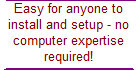


Use PC Moderator to maintain time limits in conjunction with your "stealth" web monitoring software


www.pcmoderator.com
Copyright 2005-2008, Woog Laboratories, Inc.
All rights reserved, US and Foreign Patents Pending.
All rights reserved, US and Foreign Patents Pending.



